Is it possible to force garbage collection in Javascript?
Short answer - no.
Long answer - you don't need to force GC in Javascript. Let's take a look at why.
What is garbage collection?
Garbage collection or (GC) is automatic memory management for memory that is no longer referenced and thus no longer needed. This type of memory is referenced as garbage. Garbage collection relieves the programmer from manual memory management, which is a tedious process; if not done properly, the program may crash. You can read more about GC here.
How do I make sure my memory is garbage-collected?
Memory leaks and high memory usage can be problematic in JavaScript applications, but there are several strategies you can employ to avoid them without the need to manually force garbage collection.
Ensure your variables are properly scoped
No longer needed variables should be set to null or allowed to go out of scope. This helps the garbage collector identify objects that can be safely removed from memory.
let data = [];
// Process data
// Do some work with it
// implicitly declare the variable as null to help the garbage collector
data = null;Use efficient data structures
Choose appropriate data structures for your application's needs. For example, using Sets or Maps instead of arrays for storing unique values can help manage memory more efficiently.
For example, if you need to store a unique set of values you should use Set instead of an array, because it's faster and more efficient.
// Set can hold only unique values
const mySet = new Set();
mySet.add(1);
mySet.add(2);
mySet.add(2);
mySet.add(3);
console.log(mySet.values()); // 1,2Event listener management
When using event listeners, make sure to remove them when they are no longer needed. Otherwise, references to DOM elements and their associated data can linger, causing memory leaks. Use functions like removeEventListener to clean up.
function handleMouseDown() {
console.log('mouse is moved down');
}
// Add the event listener
element.addEventListener("mousedown", handleMouseDown);
// Remove it after you don't need it
element.removeEventListener("mousedown", handleMouseDown);Clear timers and intervals
Clear timers and intervals when they're no longer required by using clearTimeout and clearInterval. Unnecessary timers can keep references alive and lead to memory leaks.
let myInterval = setInterval(function() {
// do some work
}, 1000);
function stopWork() {
clearInterval(myInterval);
}
document.getElementById("stop").addEventListener("click", stopWork);Closures and Function References
Be cautious with closures that hold references to variables or objects beyond their intended lifetime. This can prevent the garbage collector from cleaning up memory.
Large data handling
When working with large datasets, consider breaking them into smaller chunks or using pagination to avoid loading everything into memory at once.
Memory profiling
Utilize browser developer tools to profile memory usage. This can help you identify memory leaks and areas where memory usage can be optimized.
You can use the Chrome memory profiler by going to Chrome -> Settings -> More Tools -> Developer Tools -> Memory tab.
Mac shortcut: Command+Option+I
Windows shortcut: F12 or Control+Shift+I
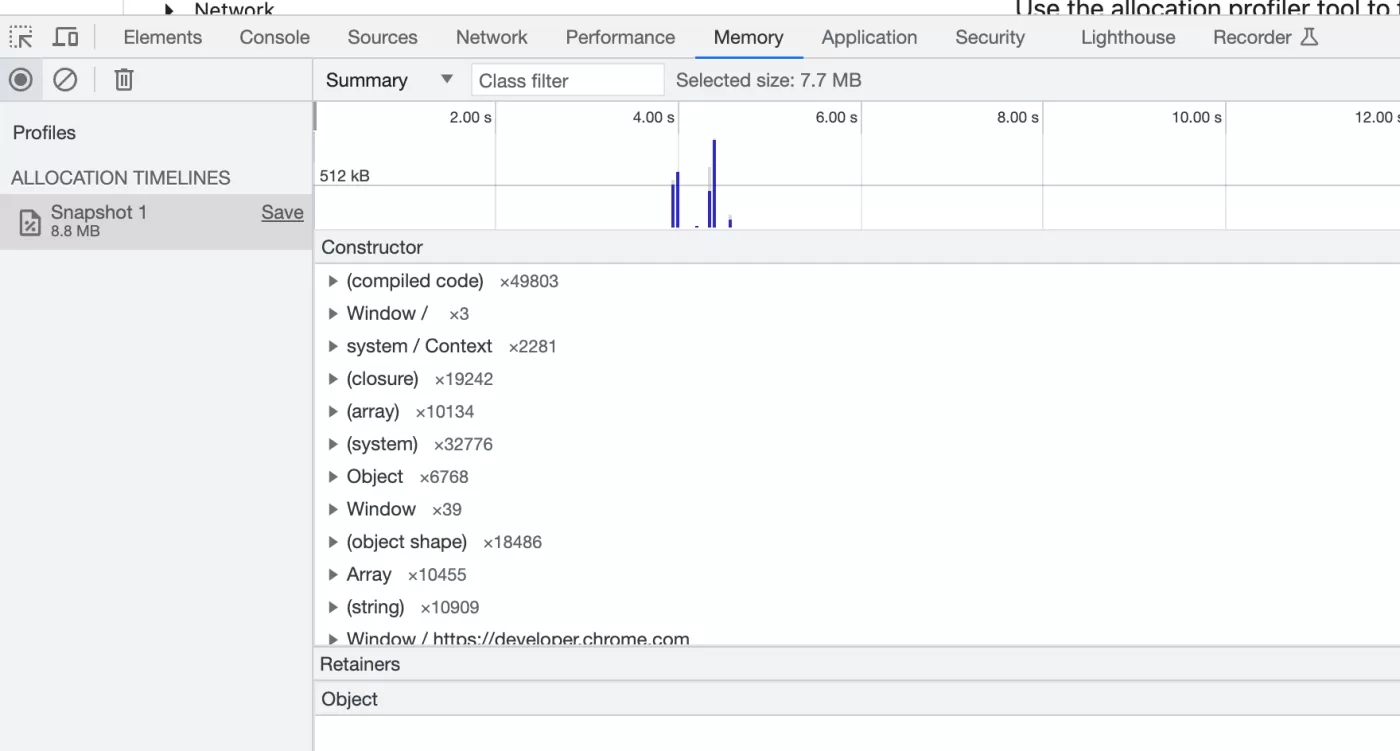
Memory-intensive third-party libraries
Be mindful of third-party libraries you're using. Some libraries might have memory leaks or inefficient memory usage patterns. Check their documentation and community feedback.
Avoid circular references
Circular references can prevent objects from being properly garbage collected. Ensure that objects don't reference each other in loops that can't be broken.
function createCircularReference() {
const objA = {};
const objB = {};
objA.refToB = objB;
objB.refToA = objA;
return { objA, objB };
}
const circularObjects = createCircularReference();Conclusion
Memory management is a crucial aspect of writing efficient JavaScript code. Continuously monitor and optimize your application to ensure it's not causing unnecessary memory usage or leaks.
