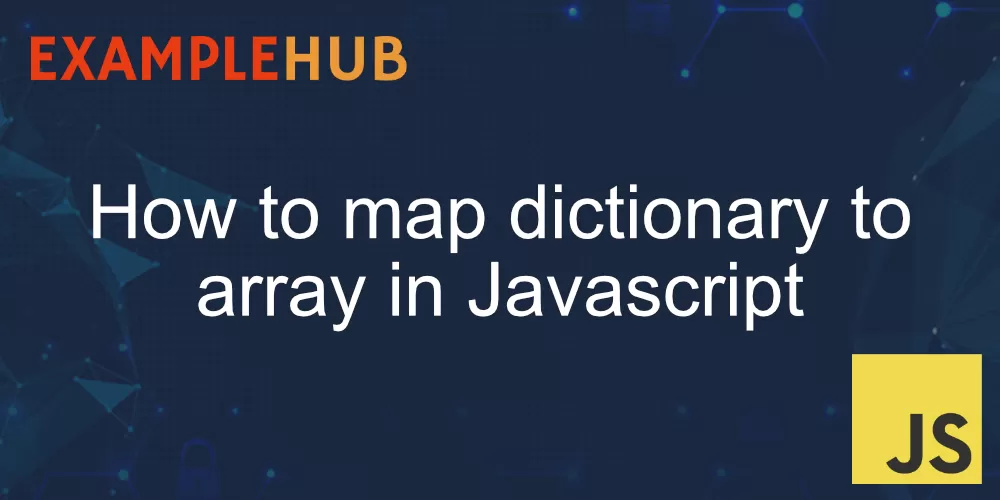In JavaScript, you can convert a dictionary (object) to an array using various methods.
Here are a few examples to map a dictionary to an array:
Using for..in Loop
const users = {
John: {
height: 187,
age: 32,
},
Peter: {
height: 181,
age: 24,
},
};
const newArray = [];
for (const key in users) {
newArray.push({key: key, ...users[key]});
}
console.log(newArray);outputs
[
{ key: 'John', height: 187, age: 32 },
{ key: 'Peter', height: 181, age: 24 }
]Using Object.entries() and Array.reduce()
Use Object.entires() to return an array of object key pairs and Array.reduce() to map dictionary values to array.
let arr = Object.entries(users).reduce((acc, [key, value]) => {
acc.push({key: key, ...value})
return acc
}, []);
console.log(arr);Using Object.values()
If you are only interested in the values and don't need the keys, you can directly use the Object.values() method to map dictionary to array.
const newArray = Object.values(users);
console.log(newArray); // [ { height: 187, age: 32 }, { height: 181, age: 24 } ]
There are no dictionaries in JavaScript, only objects
JavaScript doesn't have a built-in data structure specifically called a dictionary. However, JavaScript objects behave similarly to dictionaries in other programming languages. An object in JavaScript can be used as a key-value store, where keys are unique strings, and values can be of any type.
Javascript Object data structure is different from Map
JavaScript objects and the Map data structure serves a similar purpose, which is to store key-value pairs. However, there are some differences between the two that make them suited for different scenarios:
| Object | Map | |
|---|---|---|
| Key type | Keys are automatically converted to strings. This means that if you use non-string keys, they will be converted to strings. For example, 42 and true will both be converted to strings '42' and 'true' |
Keys can be of any data type, including objects, functions, and primitive values. They retain their original data types as keys. |
| Order of Keys | While modern JavaScript engines do maintain the insertion order of keys in objects, this behavior wasn't guaranteed in older versions of the language. |
The |
| Iterating Keys | Iterating through keys in an object might not follow a specific order. In practice, most engines maintain insertion order, but this behavior wasn't standardized until ECMAScript 2015 (ES6). |
The |
| Size Property | There is no direct way to get the number of properties in an object. You have to manually iterate through the keys to count them. |
The |
| Performance and Memory | For small-scale key-value storage, objects are generally more memory-efficient and faster to access. |
For larger-scale key-value storage or when dealing with non-string keys or maintaining order, |
| Use Cases | Objects are often used for simple key-value storage, especially when dealing with string keys and when the order of insertion doesn't matter. |
Maps are useful when order matters, when you need to store keys of different data types, or when you want to maintain a more predictable and robust key-value storage structure. |
Here is an example of using Object vs Map
// Using an object
const object = {};
object['42'] = 'value1';
object[true] = 'value2';
// Using a Map
const map = new Map();
map.set('42', 'value1');
map.set(true, 'value2');
console.log(object['42']); // 'value1'
console.log(object[true]); // 'value2'
console.log(map.get('42')); // 'value1'
console.log(map.get(true)); // 'value2'In summary, JavaScript objects can be used as dictionaries, and the Map data structure provides more advanced key-value mapping capabilities.